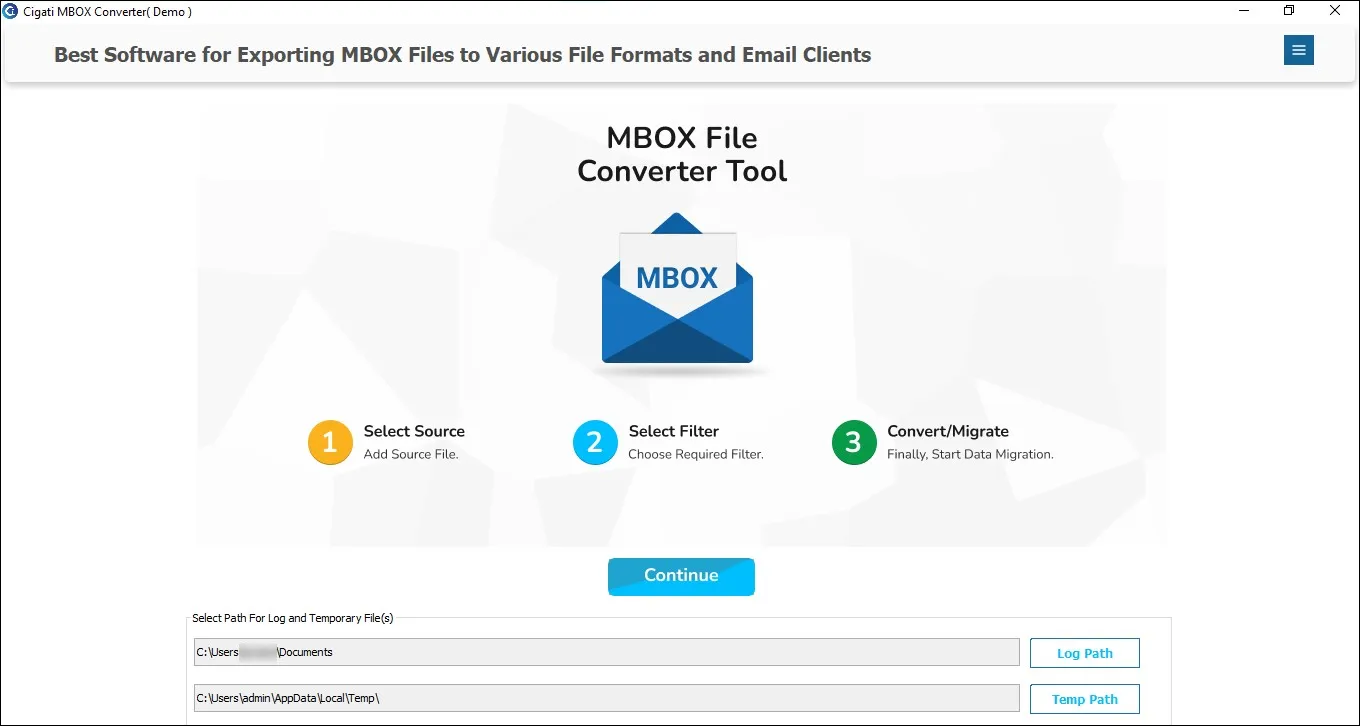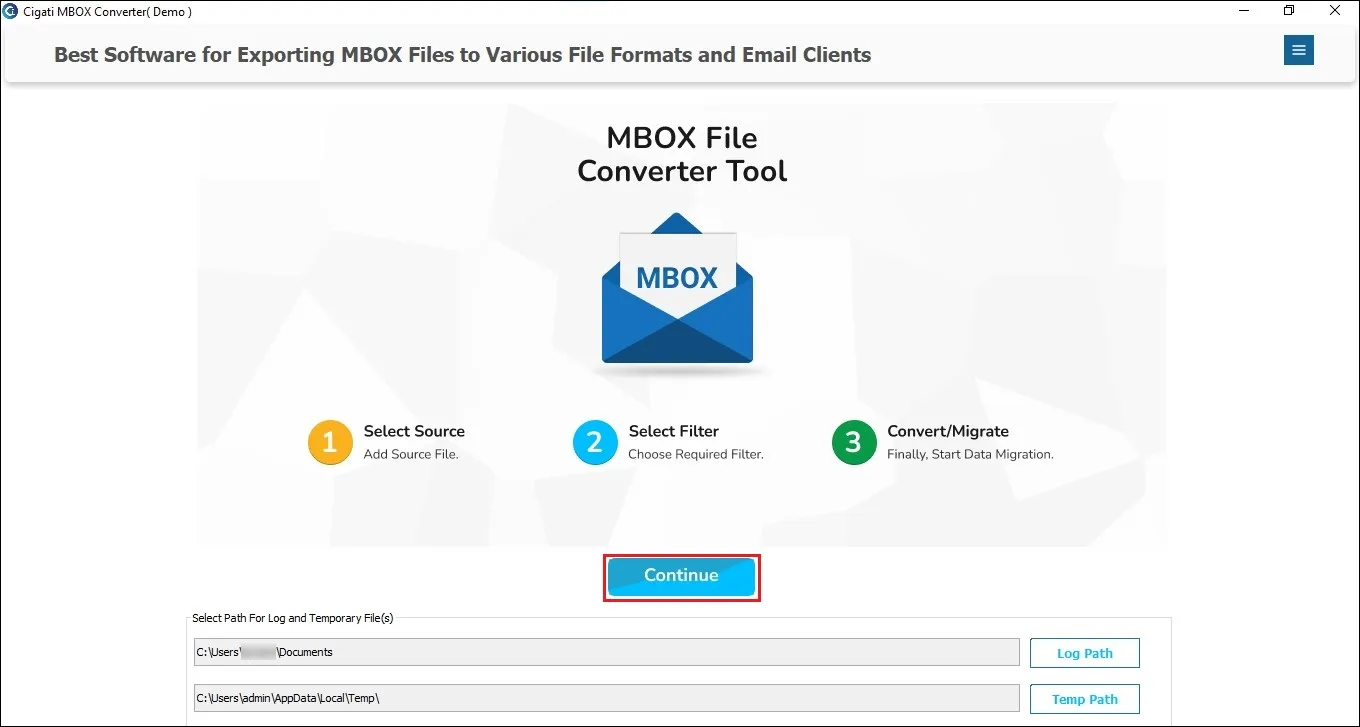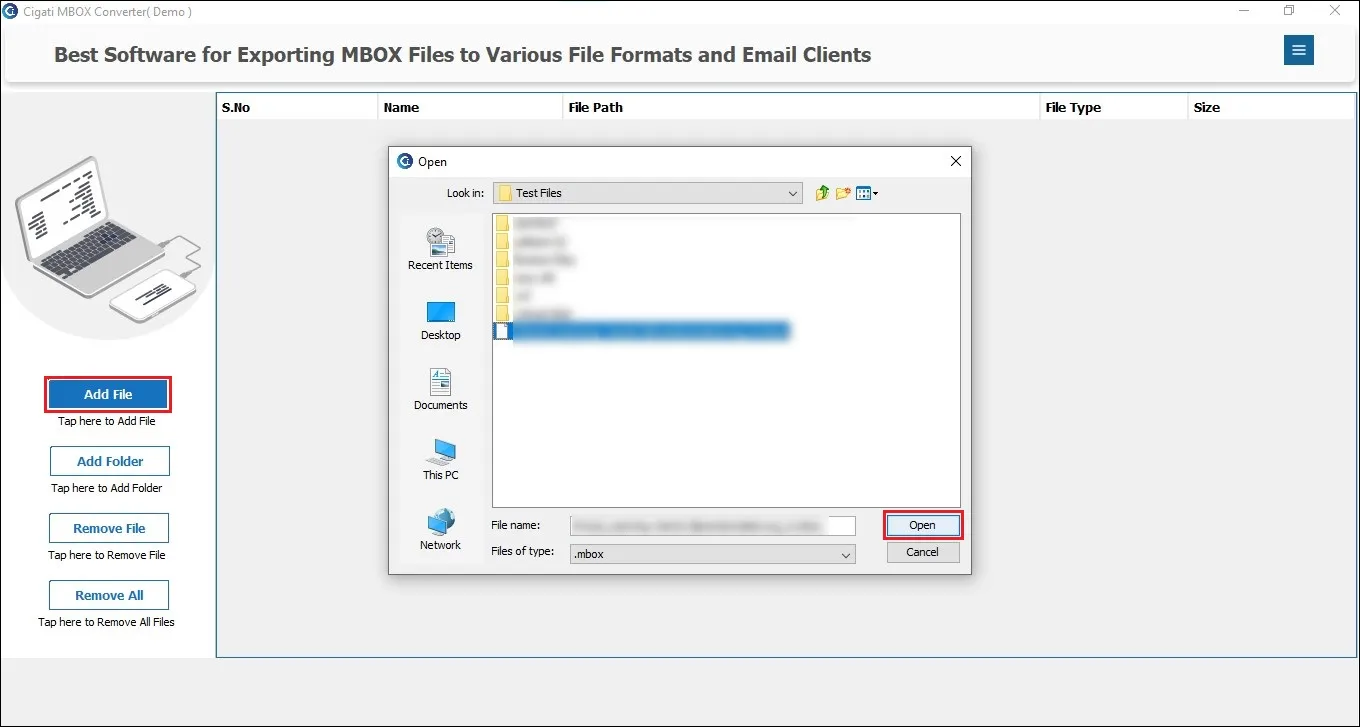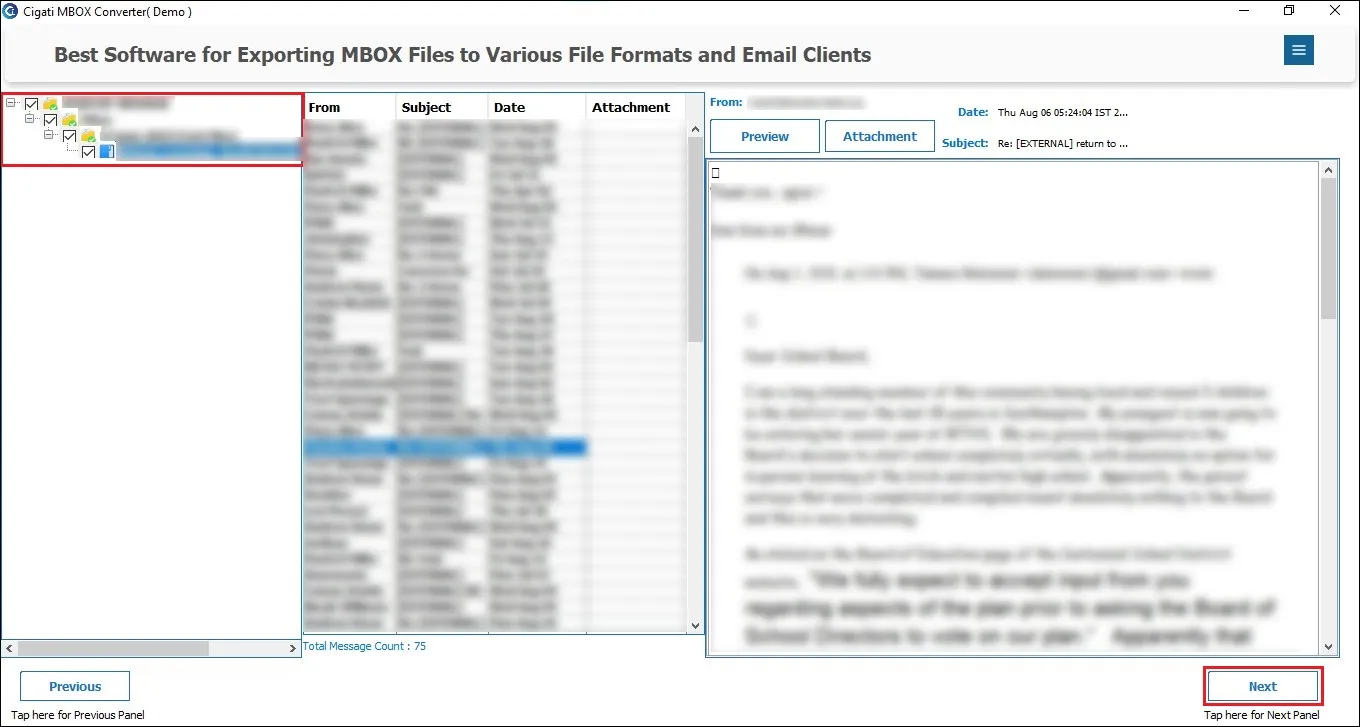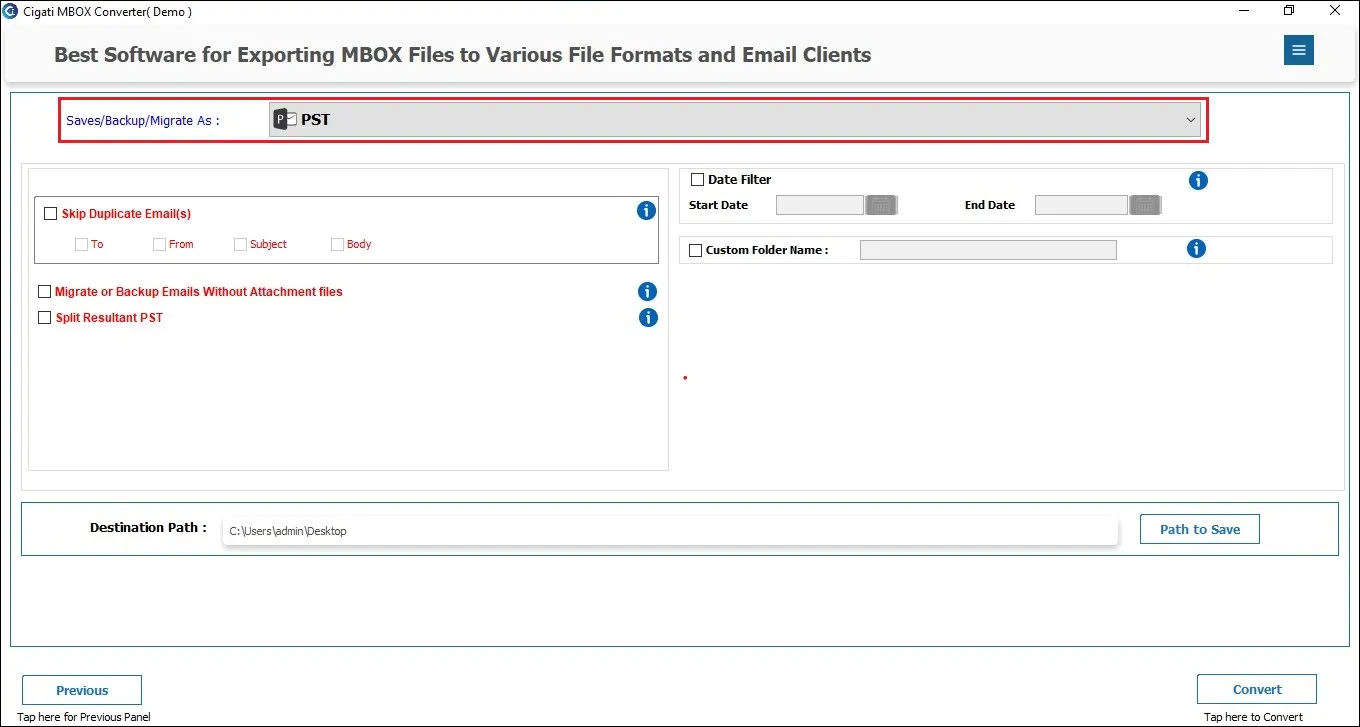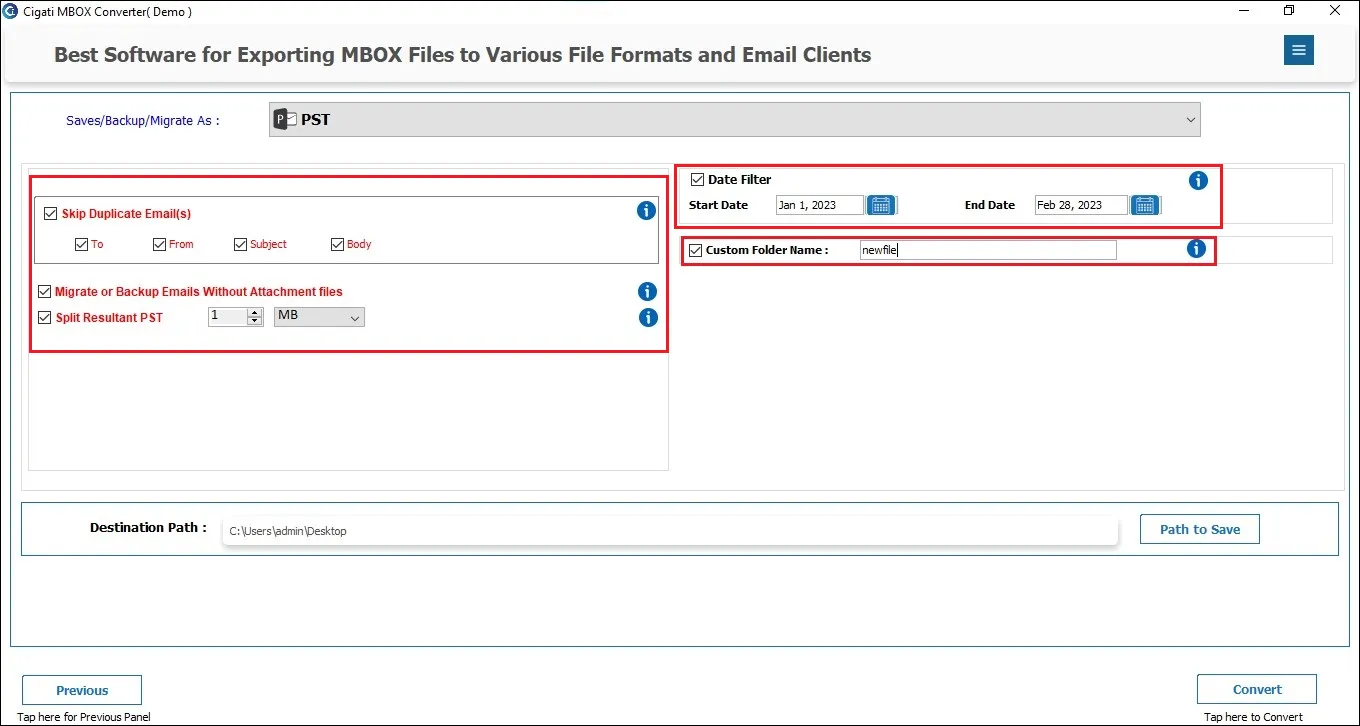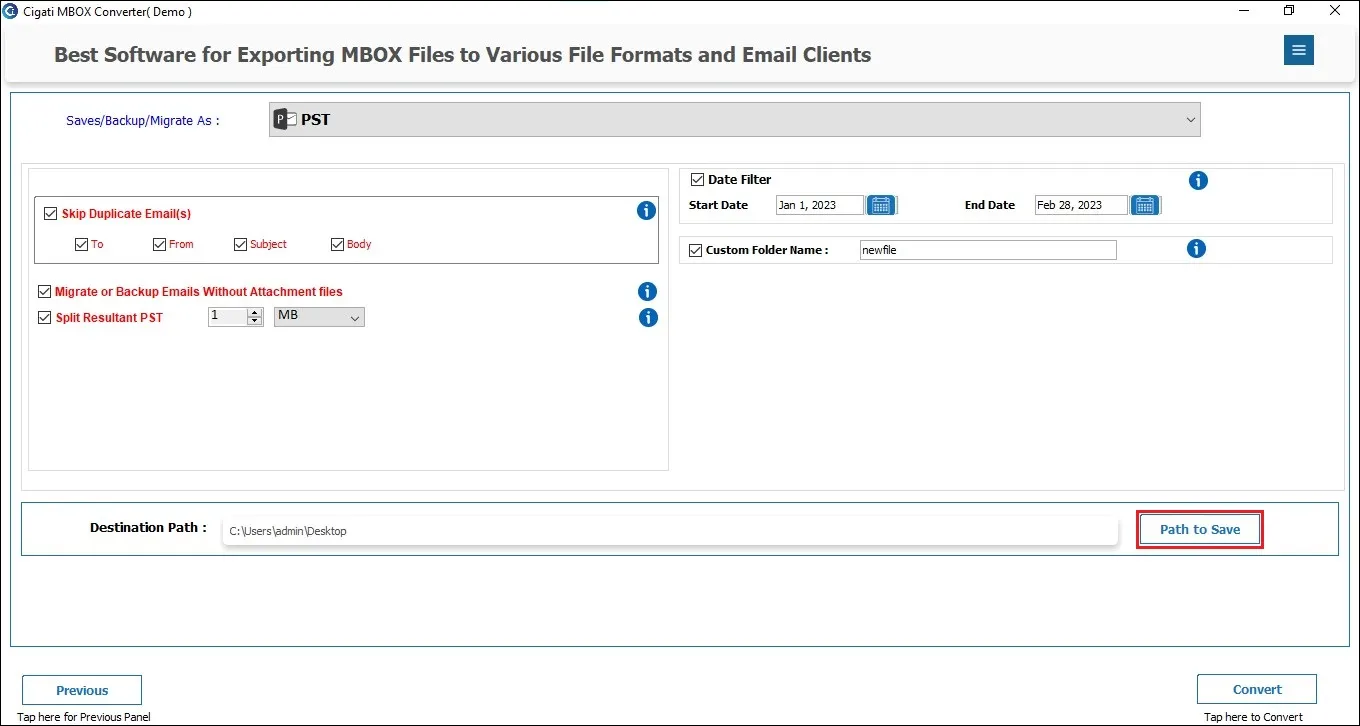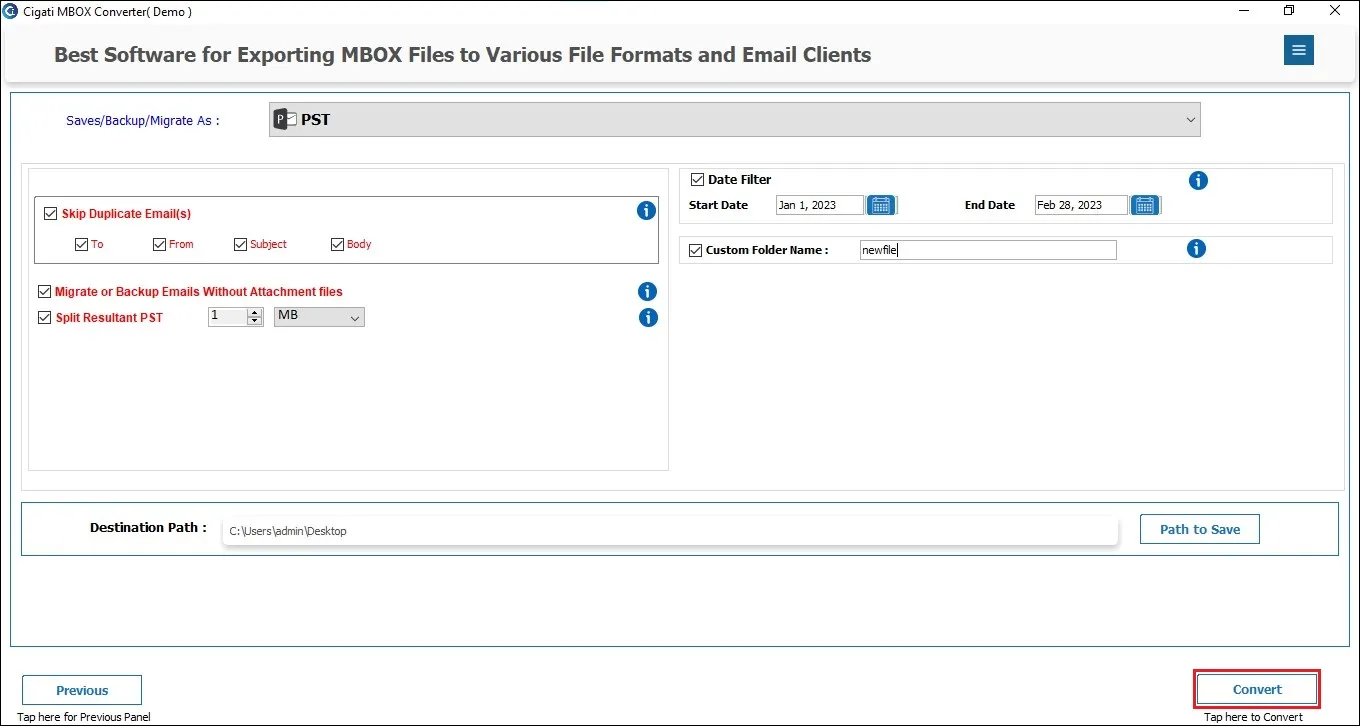Migrate Cloud Data
MBOX Migrator
All-in-one wizard to convert MBOX format into other file formats and email clients.
(Average Rating 4.7 Based on 189 Reviews)
MBOX Migrator tool is one of the best comprehensive and versatile software for converting MBOX files in bulk. It converts MBOX files into numerous formats and helps to import email clients, such as PST, EML, EMLX, Gmail, Office 365, and many more. This software is highly compatible for converting many MBOX files simultaneously without data loss. Additionally, this wizard permits you to choose single or bulk MBOX files accordingly.