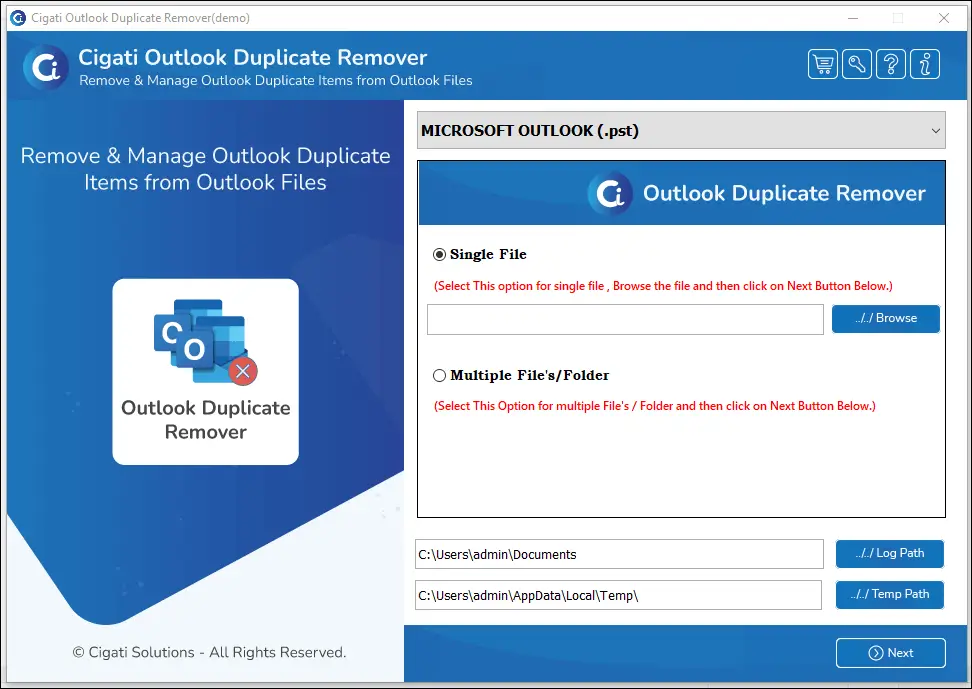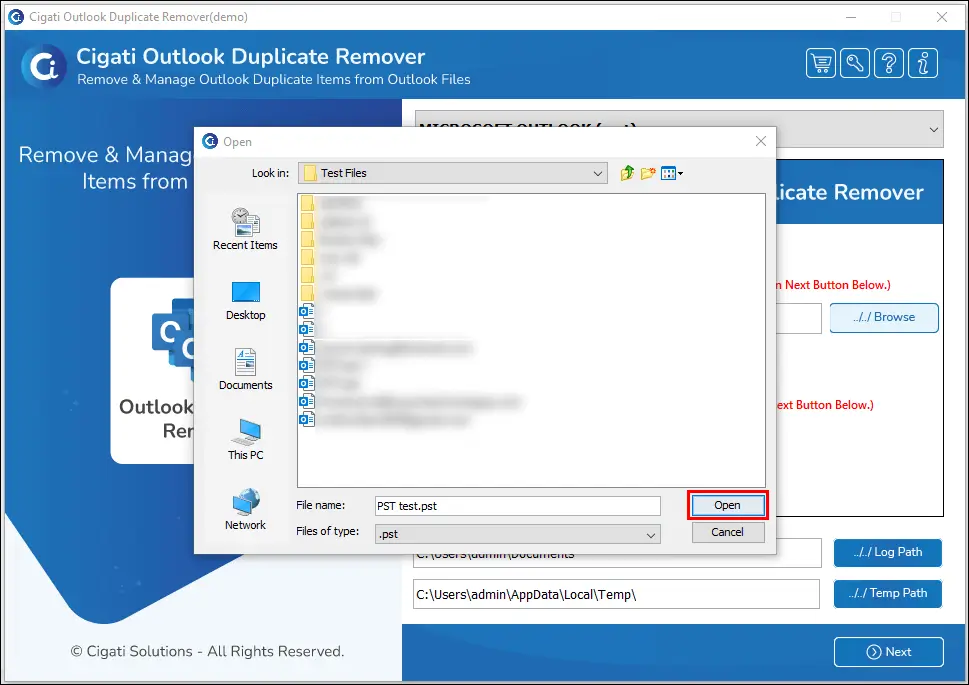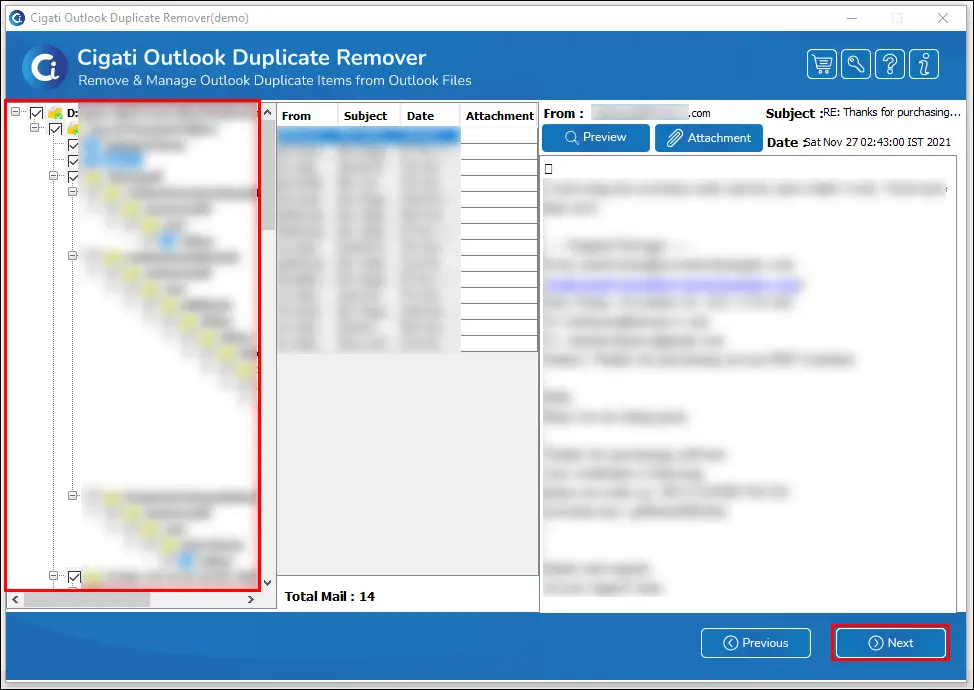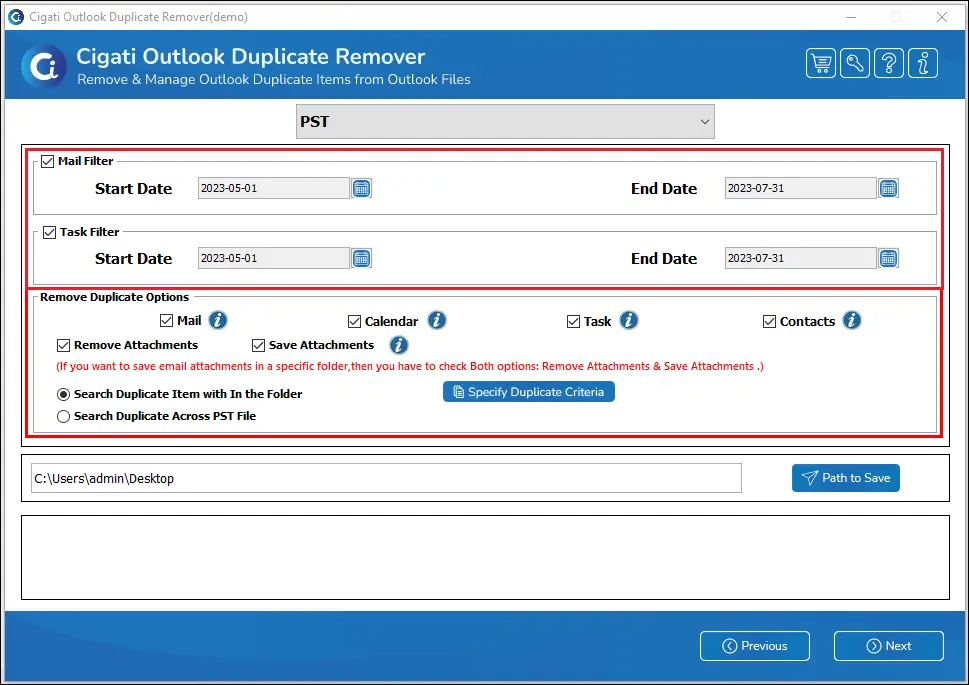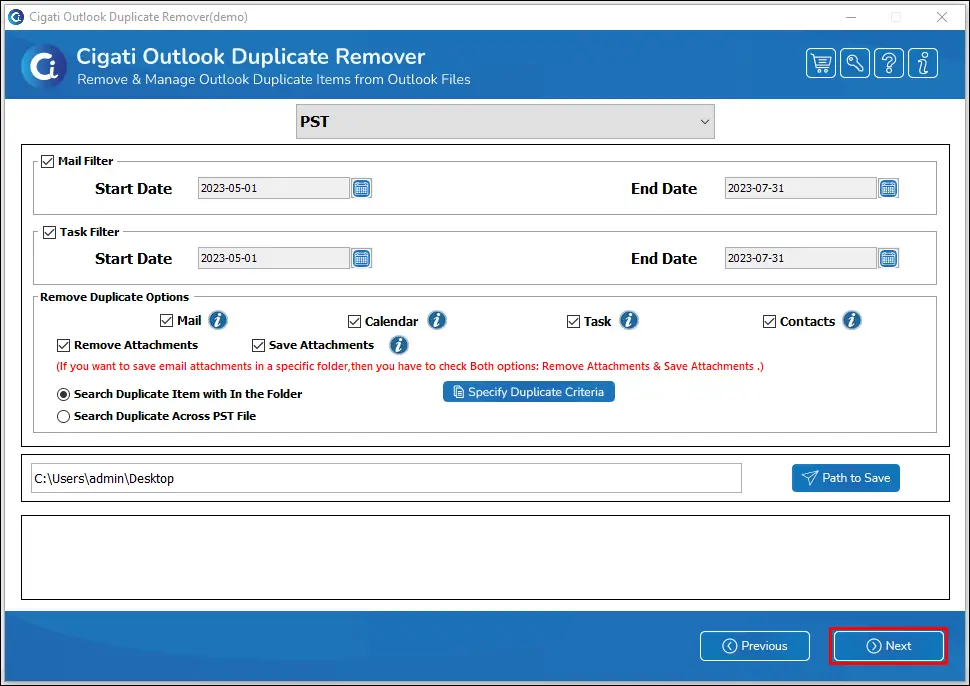Migrate Cloud Data
Outlook Duplicate Email Remover
Reliable Outlook Duplicate Email Remover - Deletes Duplicates, Apply Filters, Smart Preview
The Outlook Duplicate Email Remover is a smart and secure solution to safely eliminate duplicate emails from Outlook PST Files. It offers a preview feature that displays the sender, date information before deleting it. Users can choose to apply date filters to delete specific duplicate emails. One can also decide whether to include or exclude attachments. The tool also enables duplicate detection both within specific folders and across entire PST Files. With customizable comparison parameters based on task status and body content, users are in full control over the deduplication process.
(Average Rating 4.6 Based on 1123 Reviews)
- Remove redundant emails from Outlook PST Files safely.
- It generates a preview of the PST file contents, such as message count, sender, subject, date, emails, and attachments.
- Allows users to eliminate duplicate emails within a specified time.
- The tool allows various actions to manage removed duplicates. Such as Move to Deleted Folder, Delete permanently, Make a New Folder, Mark as Expire, and Put Flag.
- Offers to Remove attachments from the emails in the Outlook PST Files.